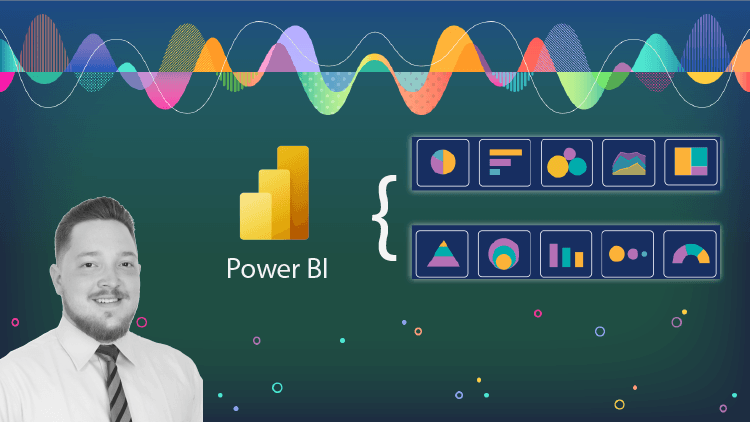
Course: Power BI: Beginner
I’m so happy to finally publish a project that I’ve been working on in secret for the past months.
This course is related to data analytics, smart visualizations, and decision making.
Power BI is a free tool developed by Microsoft that allows any end-user to create dynamic data representations, with a variety of tools and customizations.
This course is intended to be the start of a new series of courses related to this tool, completely in Spanish.
In this series, we will review the basic knowledge to use the Power BI tool, which will allow us to create automated reports based on different sources of information. Whether it is a database or an Excel document, the information is collected in the tool for later presentation.
During this course, we will learn how to use the interface of the tool, how to load data, the way in which we can transform and adjust this data, the different sources of information to which the tool can establish a connection. The way in which we can give a design and aesthetics to the whole report and the use of different visualizations.
Within Power BI one of the most important features is the ability to read and present visualizations in real-time, i.e. the data can be updated to show the current situation. This feature is in great demand in companies that need to know the most up-to-date information in order to make a decision.
Modern industry bases a large part of its decisions on stored information, be it financial information, customer base, business units, or continuous monitoring of indicators. Power BI is a versatile solution that will allow a user to create dynamic reports in a professional manner.
Who is this course for?
- Data analysts
- Senior management presenters
- Fraud Case Analysts
- Historical data analysts
- Data management and governance officers
- Students in general